How to Build a Golf Training Simulation Playing Field in Your Room
- What is an AR Golf Playing Field Simulation Experience?
- Essential Equipment for Your Indoor Golf Simulator Sports Game
- Choosing the Best Location for Your Digital AR Golf Training Room
- Setting Up Your AR Golf Simulation Training Game Room
- Estimated Cost and Budget Considerations for an Indoor Golf Simulator
- Tips for Optimizing Your Home Golf Simulation Experience
What is an AR Golf Playing Field Simulation Experience?
The first question many people ask is, What exactly is an AR golf playing field simulation experience? Essentially, it’s a setup that uses augmented reality and digital technology to simulate a real-life golf course indoors. Using display screens, sensors, and tracking systems, an AR golf simulator replicates the gameplay and physics of a real golf course. Some advanced systems even provide feedback on your swings, shot accuracy, and ball trajectory, giving you valuable insights to improve your skills.
This immersive experience isn’t just limited to simple gaming. It’s a professional-grade tool widely used by golfers to practice indoors when they can’t make it to the course. Plus, having a digital AR golf training room at home means you’ll have more flexibility and convenience to practice on your schedule.
Essential Equipment for Your Indoor Golf Simulator Sports Game
Before diving into the setup, let’s go over the essential equipment you’ll need to build your own indoor golf simulator . This is where careful planning will save you time and money.
- Projector or Display Screen : A high-resolution projector or large display screen is essential to create a lifelike view of the course. This will be where your digital course is projected, helping you visualize every shot.
- Golf Simulator Software : The software serves as the “brain” of your setup. The latest simulation software can emulate different courses, track ball flight, and give real-time stats. Options range from basic to professional-grade software, depending on your budget.
- Sensors and Cameras : Advanced AR golf simulation training systems use sensors and high-speed cameras to track your movements and analyze your swing in detail.
- Net and Mat : A durable hitting mat replicates the feel of real grass, while a sturdy net will keep your golf balls contained.
- Club and Ball Tracker : Some systems require club and ball trackers to capture data like speed, angle, and impact, providing in-depth performance analysis.
When looking to buy these components, compare prices and check for suppliers who specialize in sports simulation equipment. Many online stores offer packages with bundled discounts that could help save costs.

Choosing the Best Location for Your Digital AR Golf Training Room
Space matters when setting up an indoor golf simulator, so selecting the right room is crucial. Here are a few tips on choosing the best location in your home:
- Room Size : Ensure you have enough space for a full swing. Generally, a 10x10-foot room with a ceiling height of at least 9 feet is recommended. Larger spaces can accommodate a wider range of movement, making the experience feel more realistic.
- Lighting Control : AR simulators often require controlled lighting for optimal performance. A room where you can dim the lights will allow the projector display to be sharper and more lifelike.
- Noise and Safety Considerations : Ensure the room is soundproof if possible, as the noise from hitting balls could be disruptive to others. Also, install a protective screen around the display area to prevent accidental damage.
Many users opt to convert their basement or garage into a golf training room, but any well-ventilated room can work if it meets the requirements above.
Setting Up Your AR Golf Simulation Training Game Room
Now that you have all the equipment and know where to set up, let’s get into the installation process.
Step 1: Install the Display Screen or Projector
Mount the projector or set up the display screen in a location where it can project the entire simulation field. Make sure it's stable and at the right height to avoid interruptions during gameplay.
Step 2: Set Up the Sensor System
Arrange the sensors and tracking cameras around the hitting area according to the manufacturer’s instructions. These will capture the data from your swings and help the software create a realistic simulation.
Step 3: Connect the Simulator Software
Install the golf simulation software on your chosen device, such as a laptop or dedicated computer. Connect it to the display screen or projector and calibrate it with your sensor system.
Step 4: Test the Setup
Test each element to ensure everything works seamlessly. Swing your club to see if the simulator accurately tracks the ball and provides feedback on the screen. Adjust any components as necessary for optimal performance.
Creating a training room requires precision, and setting up the right configuration will determine how realistic and enjoyable your simulation experience will be.

Estimated Cost and Budget Considerations for an Indoor Golf Simulator
Budget considerations for an indoor golf simulator Building a digital AR golf training room isn't cheap, but with careful planning, you can create a setup that fits your budget:
- Basic setup: includes a projector, hitting mat, net, and entry-level software.
- Mid-range setup: Includes higher-end software, advanced sensors and a more powerful display system.
- Pro Setup: includes the latest AR technology, professional-grade software, multiple trail cameras and custom room modifications.
It's important to consider the cost of each component, and if you're on a budget, consider starting with a basic setup and upgrading over time.
Tips for Optimizing Your Home Golf Simulation Experience
To get the most out of your indoor golf simulator sports game, consider these optimization tips:
- Regular Calibration : Over time, sensors and cameras may need recalibration for accuracy. Follow the manufacturer’s guidelines to keep everything in peak condition.
- Upgrade Software : The software is a critical part of the simulator. Updating to the latest version will often include new courses, improved graphics, and enhanced tracking capabilities.
- Consider Adding VR Elements : If you want to take the experience to the next level, some simulators support VR headsets for a more immersive AR experience .
Each of these steps can help enhance the realism of your digital AR golf training room, ensuring you get the most value from your investment.

VR Theme Park Equipment Buyer’s Guide: How to Source High-Throughput Gear for Maximum ROI (2026 Edition)

How Do Projectors Shape Immersive Effects in Interactive Museums?

How Do VR Movie Machines Deliver Ultra-High Resolution Experiences? Inside the Structure of Resolution-Optimized VR Movie Systems

Immersive Venue Systems for Bowling Alleys: How Can Interactive Mapping Transform the Bowling Experience?

Immersive Event LED Display Floor Projection Solution for Game Clubs: Is This the Hottest Interactive Experience Today?
Product details
How many players can play soccer at the same time?
Up to 4 players can play at the same time, you need to add more soccer balls.
Are glasses required to see a 5D film?
Audience needs to wear 3D glasses while watching movie, but not VR glasses.
Does the soccer simulator configuration include the curtain?
Yes, a 4-meter-wide, 3-meter-high projection curtain is included.
Standard and other
Do you offer installation services?
Our professional implementation team can provide equipment installation and debugging services to ensure smooth operation. Our installation services is chargeable and you can contact us in to inquire about the service fees.
Are you an amusement park equipment manufacturer?
Yes. We have our own production factory, which is located in Guangzhou, China, covering an area of over 2,000 square meters. With our professional production team, we are able to ensure high quality and on-time delivery of our products. All products have undergone rigorous testing and quality inspection. You are welcome to visit our factory.

Hottest activated LED dance grid tiles floor touch games
Super Grid is an immersive sports game that combines sports and technology. It integrates interactive LED lights and sensors through innovative software design, creating a fun gaming experience.

Top Indoor Tennis Racketball Training Simulator Dual Player Games
Interactive somatosensory fitness game
Combine traditional tennis sports with advanced 3D digital technology to bring customers an immersive tennis training experience
COMBINE TRADITIONAL TENNIS SPORTS WITH ADVANCED 3D DIGITAL TECHNOLOGY TO BRING CUSTOMERS AN IMMERSIVE TENNIS TRAINING EXPERIENCE INDOOR AND TENNIS EXPERIENCE HALL

Super Grid Interactive LED Floor Activate Game Team Play
Super Grid is an immersive sports game that combines sports and technology. It integrates interactive LED lights and sensors through innovative software design, creating a fun gaming experience.
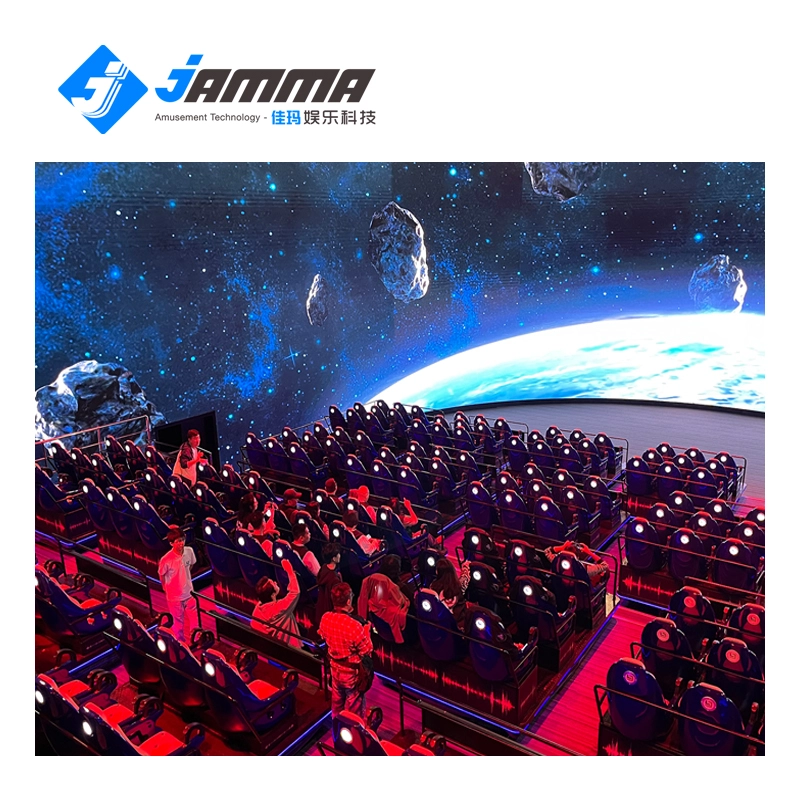
Immersive 5D/7D/9D cinema dynamic visual experience room
Compared with other types of theaters, 5D/7D/9D cinema have high technical content, prominent themes, and have a strong impact on the characteristics of the picture. With the increasing demand in the entertainment market and the continuous development of video entertainment technology, in the past, audiences would experience vibration, drop, rain, scratches and other effects in some 4D theaters, but now with 5D theaters, audiences can experience new Unique features, touch and feel effects such asreal smoke, water, snow, bubbles, smell, lightning, leg touch,camera system and more. When the audience is watching amovie, the seats and environmental effects will change into corresponding actions according to the development of the movie,allowing the audience to experience an immersive viewing experience.
Get in Touch With JAMMA
Would you like to learn more about indoor & outdoor playground equipment?
We would be happy to help you and find the best solution for your needs.

